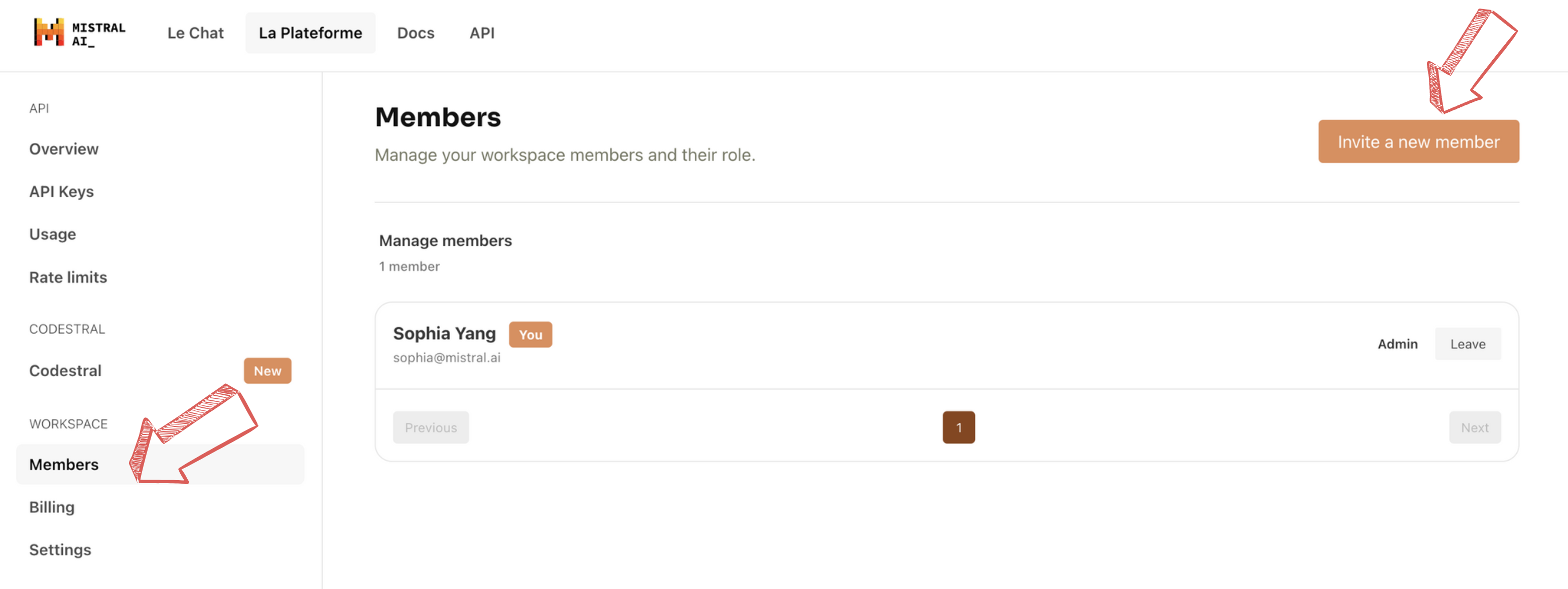Workspaces
A La Plateforme workspace is a collective of accounts, each with a designated set of rights and permissions. Creating a workspace for your team enables you to:
- Manage access and costs
- Share fine-tuneds models among team members
When you generate an API key from your organization's workspace and use it to create a fine-tuned model, your team members will be able to use this model. This ensures that the model is accessible and usable by all authorized team members.
Create a workspace
When you first join La Plateform, you can either create or join a workspace. Click on "Create workspace" to create and set up your workspace.
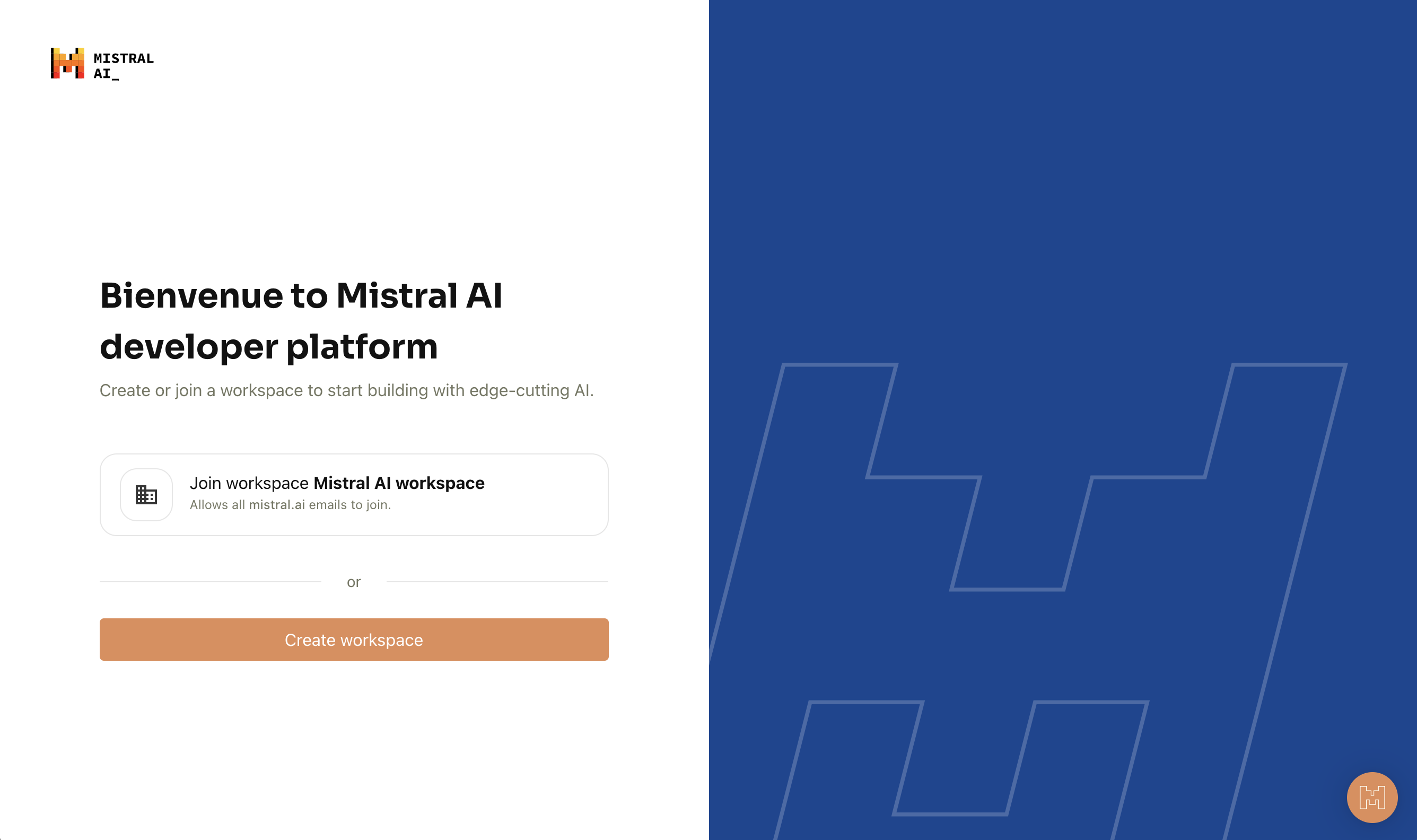
Alternatively, if you are already in La Plateforme, click on your name in the bottom left section, followed by selecting "Create or join workspace".
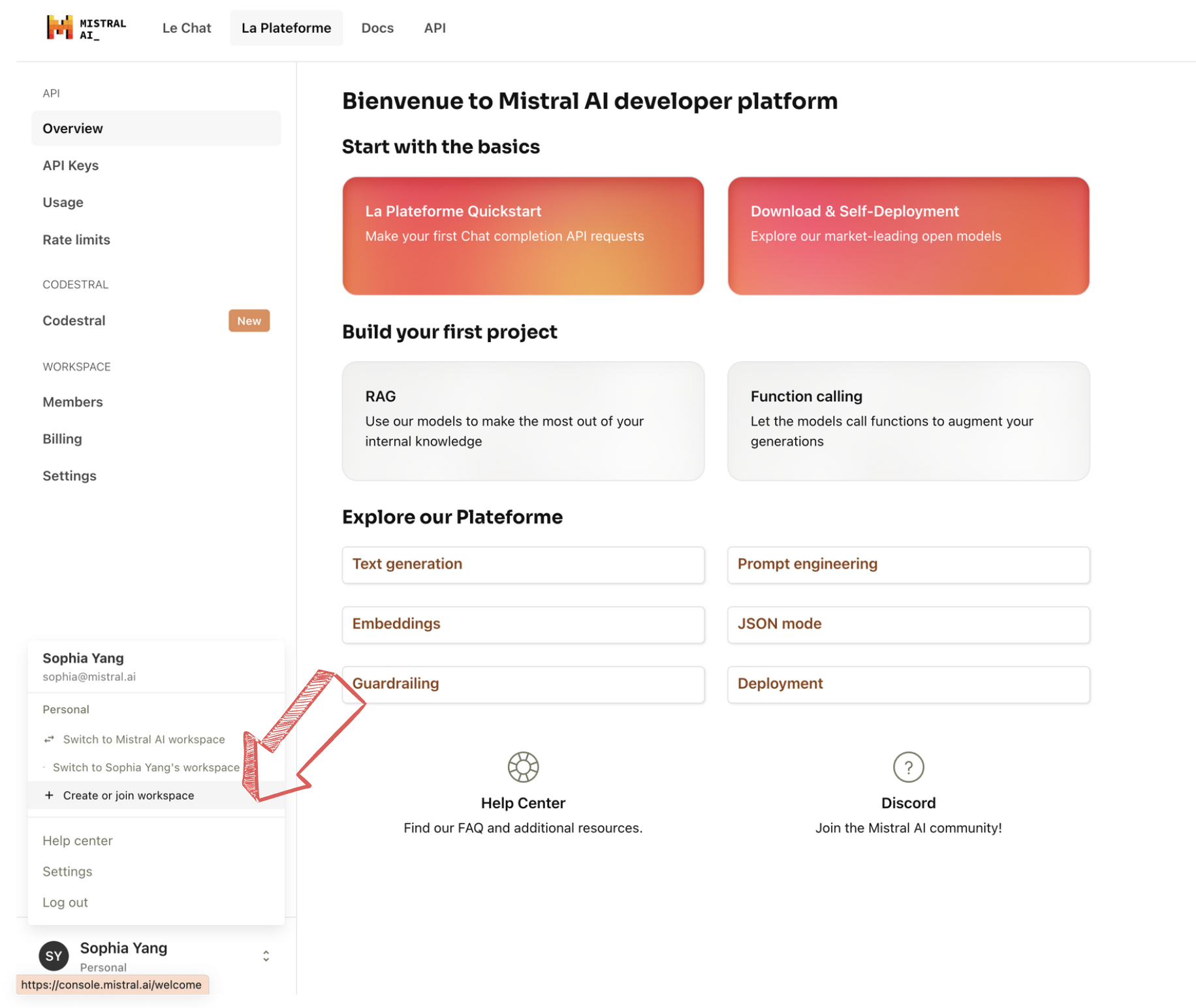
You can create your workspace for your own or your organization.

Switch to a workspace
You can switch between your personal workspace and your organization workspace.
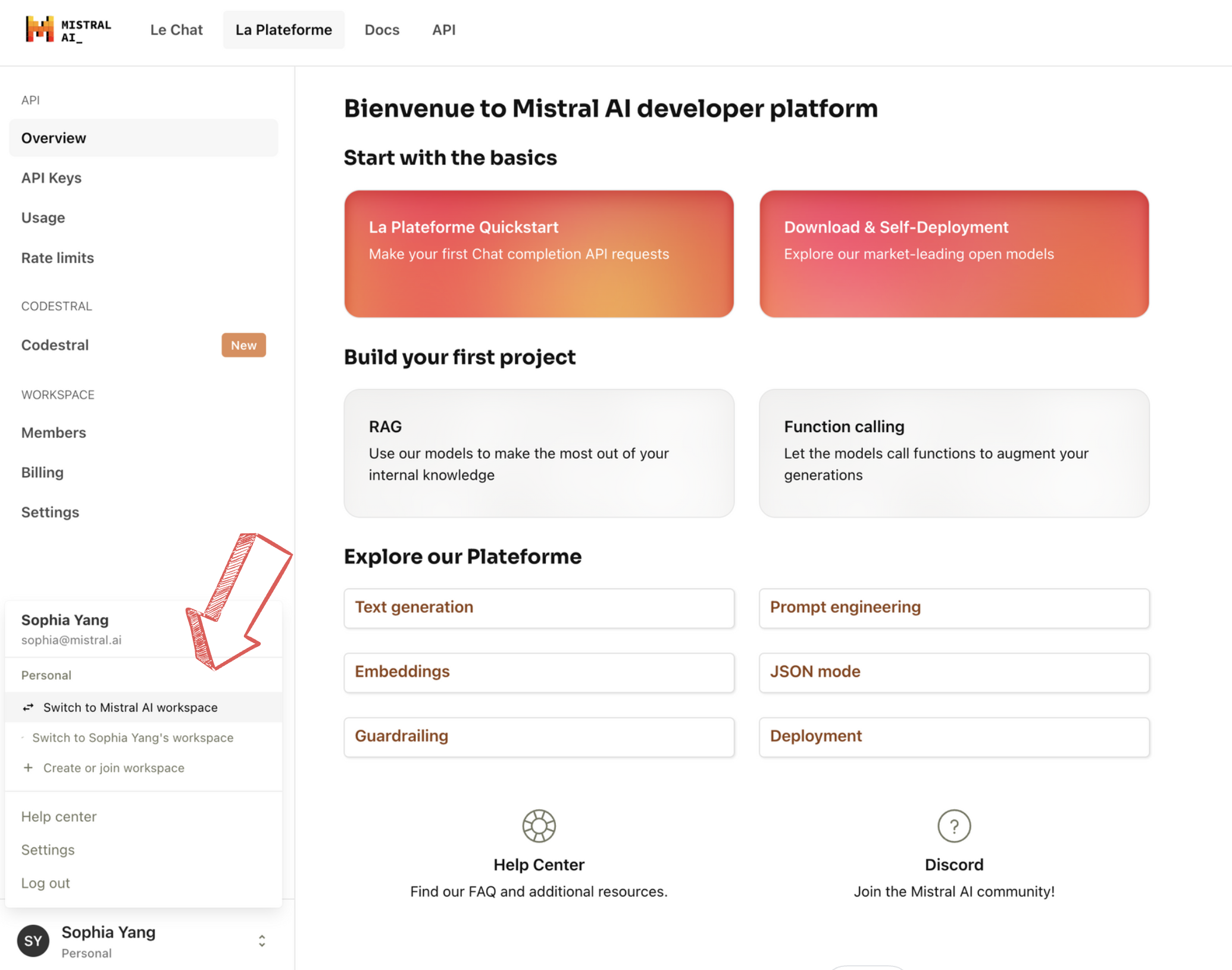
Invite members to your organization
To invite members to your organization, navigate to "Workspace - Members" and click "Invite a new member".